Summary
- Baldur’s Gate 3 features a robust inventory system for players to take advantage of during their journey.
- Inventory management can become messy if not effectively managed.
- Players can use built-in features like Inspect Items, Bags, Pouches & Wares and much more to manage their inventory.
Inventory management is one of the very few things that this year’s Game of the Year, Baldur’s Gate 3, didn’t perfect. In an incredibly dense RPG, managing your inventory is crucial. Players will eventually pick up a variety of loot, gear, materials and items on their journey which they have to manage later on.
Managing your inventory can become a nightmarish task if you don’t know what you’re doing. To avoid that, here are some tips to effectively manage it in Baldur’s Gate 3.
1. How to manage inventory in Baldur’s Gate 3?
Here are the 5 best ways to manage your inventory in Baldur’s Gate 3:
- Sort By
- Use Bags and Pouches
- Inspect Items
- Click on Equipment Slots
- Adding Items to Wares
Now let’s take a look at how each of these ways will help you in managing your inventory properly:
I. Sort Items by Latest, Value, Weight & Type

The Sort By button is available to the left of the search bar in the inventory. It helps players organize their items according to four options – Latest, Value, Weight, and Type. The key bindings for Sort By are Left-Click (PC) and Left Stick (consoles).
Latest refers to the newest items that you’ve picked up while Value refers to the value of an item, providing you an insight into how much money you can get by selling the said item. Weight refers to the weight of an item which is useful in weeding out the heavier items and Type will organize the inventory most optimally.
II. Use Bags and Pouches

Bags and Pouches can be very useful while managing inventory. Players can store their items like food and keys in supply bags and keychains respectively. These bags and pouches can be assigned to specific types of items as well.
For example, you can place all your spells in one pouch, food in one supply bag and potions in another pouch. You can manually pick up more bags and pouches to add more space to your inventory as well.
III. Inspect Items
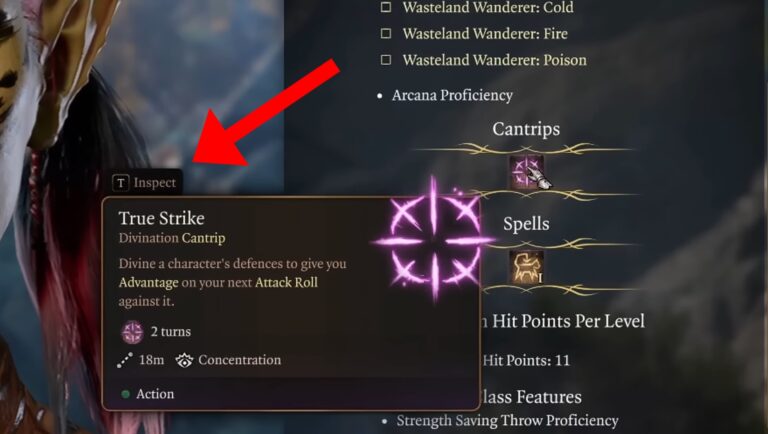
The Inspect option makes managing inventory easier by enabling players to hover over items and view their stats and details. The key binding for inspecting items is “T” on PC and for consoles, a prompt appears when hovering over an item.
Extra information on items can also be obtained by pressing T again on the PC and clicking Right Stick on consoles. In this way, players can get more information about keywords and stats that they don’t have an idea about.
IV. Click on Equipment Slots

Clicking on an Equipment or Gear Slot in your inventory will bring up details about the gear players have equipped along with all the owned gear pieces. This prevents the players from having to rigorously search for a gear piece that they have equipped.
This feature will also display the gear equipped by your companions, making it easy for you to find more gear. It’s a boon for players trying to save time while managing their inventory.
V. Adding Items to Wares
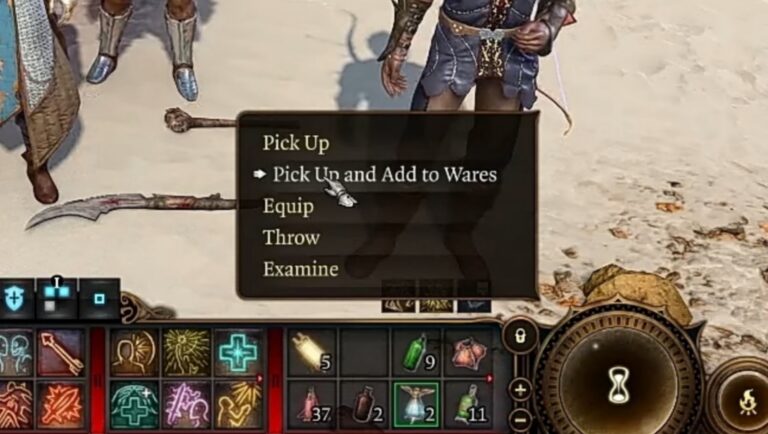
Adding items to Wares marks that item as something to be sold later on, offering players a cleaner and simpler inventory. Bulk selling is possible by adding items to Wares and then selling them to the Vendors, making the entire process smooth.
However, it is worth noting that some items are better kept in your inventory than sold to Vendors. The process to sell items that are added to your Wares is done in one click so always keep an eye out for what items you’re selling.
2. How to access your inventory in Baldur’s Gate 3?

Press “I” on the keyboard to access the inventory on PC. Players can press “Tab” to open inventories for all their party members and characters. For PS5 players, the keybind to open the inventory is R2. On the inventory pages, players can change characters with L2.
As always the case, the keybindings on PlayStation are a bit more complicated than on PC. For example, on PC items are automatically sorted into appropriate bags as you pick them up. On the other hand, Playstation players have to open the bag by pressing R1 and then clicking X to put the selected item in the bag.
3. How to clear your inventory in Baldur’s Gate 3?

Players can clear their inventory by selecting multiple items at once. This can be done by pressing Left Ctrl and Left Clicking on all the items they want to select, then they can either move them to another inventory or press Right Click to bring up their options.
For PlayStation and Xbox players, the key binding to select multiple items will be the Right Trigger. Additionally, pressing X on Xbox and Square on PlayStation will bring up their options.
4. What items should you keep or sell in Baldur’s Gate 3?
Here are the top 5 items that players should keep in their inventory in Baldur’s Gate 3:
- Soul Coins: Karlach can use Soul Coins to deal extra damage in combat while she is raging.
- Infernal Iron: Can be used to make the Flawed Helldusk Armor Set through Dammon, the blacksmith.
- Dark Amethyst: Required to complete the quest linked to the book, The Necromancy of Thay.
- Water Bottles and Jugs: Can be used to put out fires, wash away toxic pools and make enemies vulnerable to cold and lightning damage by giving them the wet condition.
- Githyanki Egg: Required to complete the quest “Steal a Githyanki Egg”.
Now here are the top 5 items that players should sell from their inventory:
- Tools & Crafting Supplies: Except for the pitchfork, players should sell every other tool and crafting supplies.
- Utensils & Home Decor: They serve no purpose other than to be sold.
- Jewellery With No Enchantments: Commonly found in chests or corpses, they can be sold to the merchant except for rings or necklaces with magical properties.
- Books: Apart from books related to quest lines, every other book can be sold to the Vendors.
- Rotten Food: It’s better to either sell them to the Vendors or leave them on the ground.
There’s been a debate about whether to keep Ingots or Gems in your inventory or sell them to Vendors. We’ll take a look at that question next.
5. Is it safe to sell your Ingots and Gems in Baldur’s Gate 3?

Players can sell most of the Ingots and Gems they collect in Baldur’s Gate 3. These Ingots and Gems become common drops as the game progresses. It may be appealing to hang on to these shiny items but players will get the most out of these Ingots and Gems by selling them.

However, there are some exceptions to selling Ingots and Gems that you should know about. Infernal Iron, which is previously mentioned, and Mithral Ore, which is obtained in the Gymforge, are some of the Ingots and Gems which are worth holding on to. Infernal Iron will come in handy during Karlach’s quest.
That’s everything you need to know about inventory management in Baldur’s Gate 3. Check out more on the game below to be up to date with the latest news:
6. About Baldur’s Gate 3
Baldur’s Gate III is a role-playing video game developed and published by Larian Studios. It is the third main game in the Baldur’s Gate series, based on the Dungeons & Dragons tabletop role-playing system.
A partial game version was released in early access format for Windows, macOS, and the Stadia streaming service on 6 October 2020., followed shortly by a release on the PlayStation 5 on 6 September 2023.
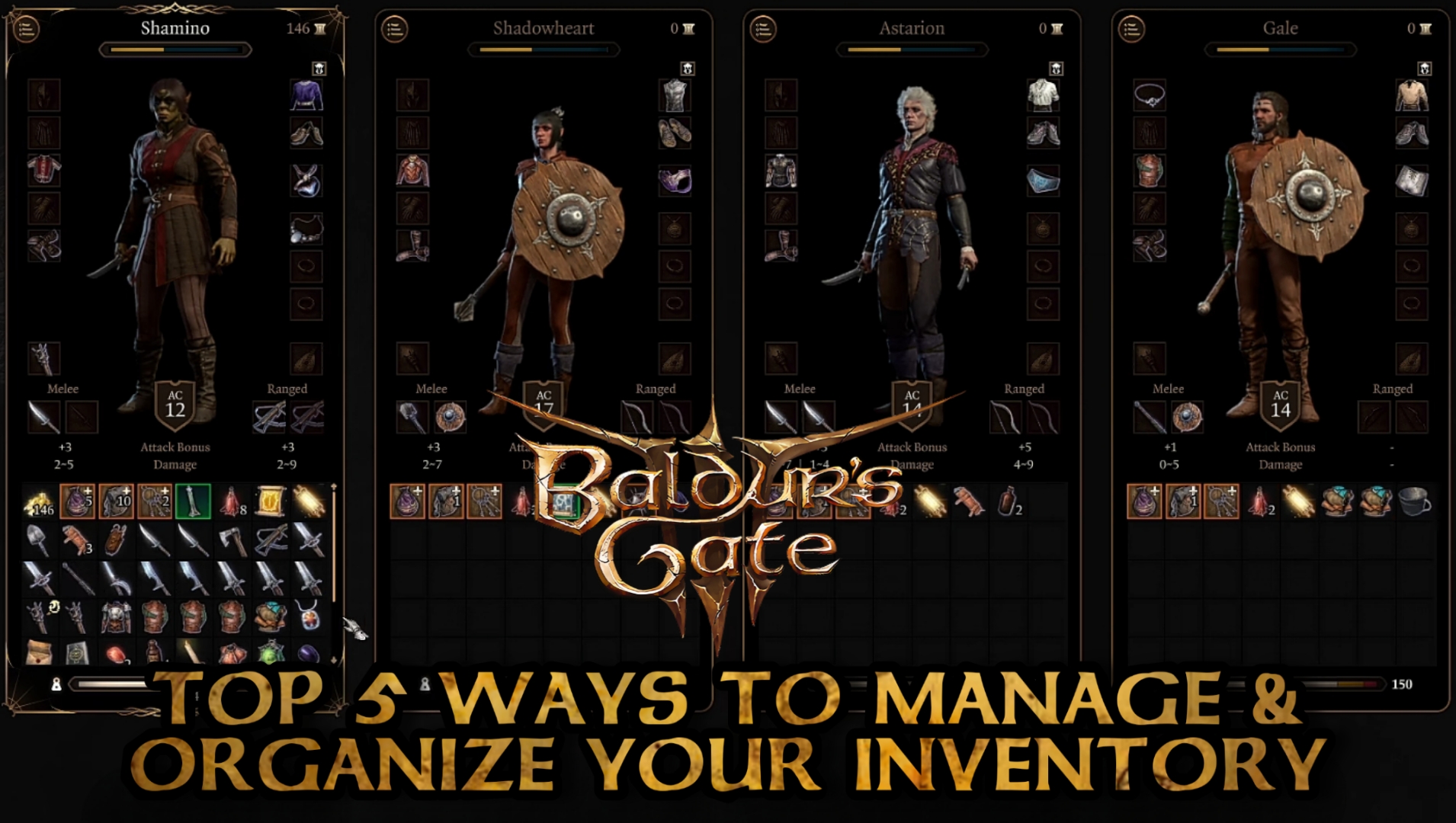








No Comments on Top 5 Ways to Manage and Organize Your Inventory – Baldur’s Gate 3