Summary:
- The Finals is a newly released free-to-play shooter developed by Embark Studios.
- The game has managed to garner over 10 million players and counting since its release.
- Since its massive launch, a new bug has occurred that prevents players from entering a match.
Online games rarely launch without bugs, and the case doesn’t seem to be different for The Finals. Developed by Embark Studios, the game’s most recent bug greys out the play button, preventing players from matchmaking.
Players are unable to play the game due to the play button not working, and this is because of an EAC issue. EAC (Easy Anti-Cheat) is the game’s anti-cheat software, and it might not have proper permissions, which is likely why the play button is greyed out.
To fix the EAC issue and prevent the play button from being greyed out, players need to force close any EAC application by following these steps:
- Press CTRL+Shift+Esc to open Task Manager
- Go to the Details tab and right-click any EAC processes that might be running
- Select End Task
- Open the game again, and the EAC should work properly
While there are other fixes, this is the one that has the best chance of working as of now. If you’re one of the unlucky players for whom the play button is still greyed out even after fixing the EAC issue, then read on below for more potential fixes.
1. Restart the Game
Restarting a game is always a great way to fix any bug that may be occurring in an online game. Simply quit the game and then relaunch it to see if the play button is working.
Restarting the game may flush out any bad data that might be present within it. If this doesn’t do the job and the play button is still greyed out, then I suggest moving onto the next fix.
2. Check for Updates
An outdated version of the game can always be a prerequisite for bugs and glitches to occur and hinder players’ experience, so make sure that The Finals is fully updated to its latest version.
If the game’s not updated to its latest version, then install any available patches and then relaunch the game to see if the play button is working. If it’s not, then proceed to the next fix.
3. Changing Matchmaking Region
Sometimes, bugs and glitches can occur in players’ selected matchmaking regions. Go to Settings and then Region to change the Matchmaking region to a different one, like North America, Europe, etc.
Save the changes and go back to the lobby to check if the play button is working. If it’s still greyed out, then I suggest moving on to the next and final potential fix for this issue.
4. Verify Game File Integrity
Corrupted game files and data can cause bugs and glitches in games, and the case may not be different for The Finals. Verify the integrity of the game file to see if any of the data inside is corrupted.
You can do so by right-clicking on the game in your library, then going to Properties > Local Files > Verify. This will scan the files and ensure that nothing is damaged or corrupted. After it’s done, reopen the game to check if the button is working.
If the problem still persists and none of the above fixes are working, then I suggest waiting for an official patch to roll out, which will fix this issue. Until then, be patient and reach out to The Final’s customer support.
About The Finals
The Finals is a free-to-play first-person shooter, developed and published by Nexon subsidiary Embark Studios. The game focuses on team-based matches on maps with a destructible environment, where players are encouraged to use the dynamic environment to their advantage.





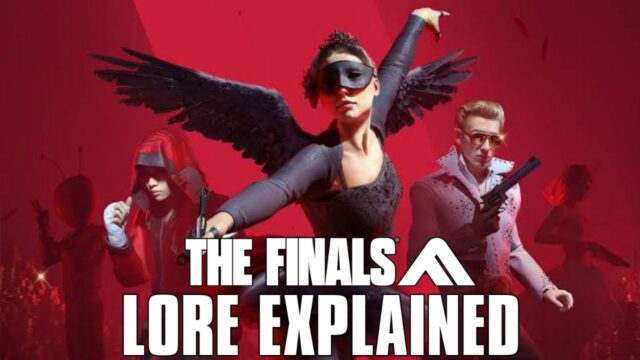

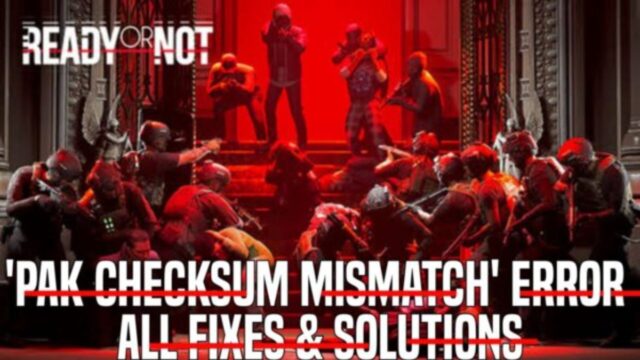
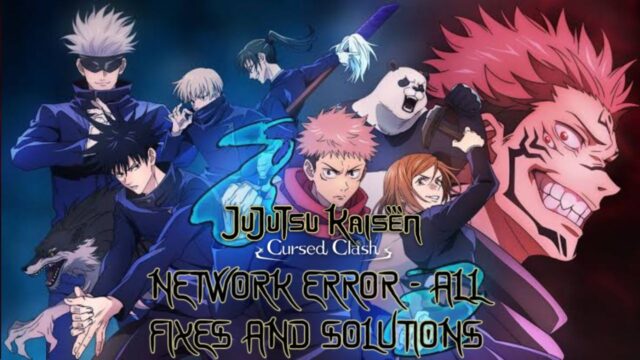
No Comments on The Finals Play Button Not Working – All Fixes & Solutions Explained