Fallout 76 has recently gained a lot of popularity due to the release of the new Fallout Amazon Original series. The story of the series revolves around Lucy MacLean, a resident of Vault 33 who sets out on a journey to the outside world in search of her missing father.
To commemorate this release, Bethesda Gaming Studios is offering limited-time items, like Lucy’s Backpack from Vault 33, and various perks to the Fallout 76 players. So, hurry up and redeem them all.
1. How to get Lucy’s Backpack from Vault 33 in Fallout 76?
Lucy’s Vault 33 Backpack can be acquired via an Xbox Game Pass Ultimate subscription and from Twitch drops in Fallout 76. The Backpack can be claimed as part of the Vault 33 Survival Kit, which the Game Pass subscribers can claim under the Perks tab in the Xbox PC app or from the Game Pass app on Xbox consoles.
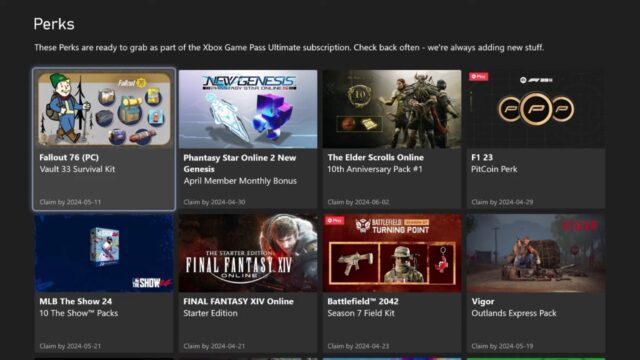
Note- The Vault 33 Survival Kit is only available until May 18, 2024.
Apart from the Game Pass Ultimate subscription, players with a Twitch account can also claim the Vault 33 Survival Kit as a Twitch drop by subscribing to their favorite Fallout 76 streamer, who should be playing Fallout 76 at the same time.
2. How to equip Lucy’s Backpack from Vault 33 in Fallout 76?
To equip Lucy’s Backpack in Fallout 76:
- Claim the Vault 33 Survival Kit via an Xbox Game Pass Ultimate subscription or from Twitch drops.
- Launch Fallout 76.
- Head over to the nearest Armor Workbench.
- Select Modify/Repair option on the Armor Workbench.

- Select the bag you want to Modify.
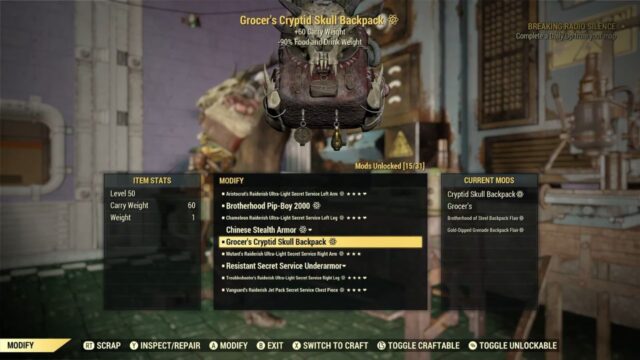
- Select the currently applied Mod from the Mod slots.

- Navigate down to the “Vault 33 Backpack” and Select it.

- Go back and exit the Workbench.

Note- The Vault 33 Backpack will take 1 Cloth and 2 Plastic to be crafted on an Armor Workbench in the game after you have claimed it.
3. What are the contents of the Vault 33 Survival Kit?
The Vault 33 Survival Kit contains:
- 1 Vault 33 Backpack
- 3 Lunchboxes
- 3 Repair Kits
- 3 Supply Packages
- 3 Scout’s Banner
- 3 Carry Weight Boosters
- 3 Perk Card Packs
This survival kit is currently free to acquire for the Game Pass subscribers, both on PC and console. So, launch the game, grab your perks, and get to exploring the vast wastelands of Fallout 76.
4. About Fallout 76
Developed by Bethesda Game Studio, Fallout 76 is an action role-playing game that is played online. It only offers multiplayer gameplay.
When released Fallout 76 received criticism because of its bog-standard gameplay. However, with the coming of expansion packs, the game became very entertaining again.
The game takes you forward in 2102 where nuclear war and plague have absolutely destroyed the once chirping planet Earth. It is your duty to restore things to balance. For this, you’ll have to pass every obstacle that a post-apocalyptic world throws at you!







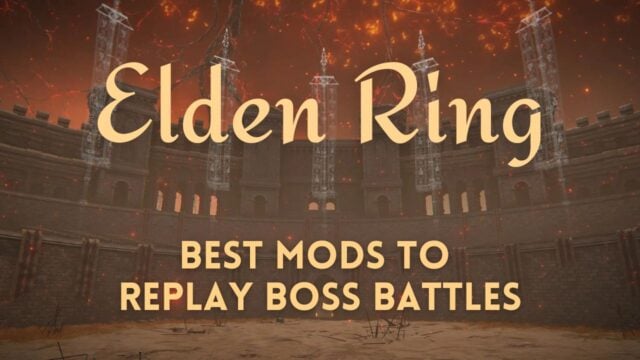

No Comments on Fallout 76: Claim Your Vault 33 Backpack Now | The Vault 33 Survival Kit Guide