Sons of the Forest is an open-world survival horror game. The game is set in the post-apocalyptic world, where the players are stranded in a mysterious forest and must survive the hostile environment and its inhabitants.
In Sons of the Forest, one of the most sought-after items is the night vision goggles, which are not only helpful in navigating through dark areas but can also provide a strategic advantage during combat encounters with hostile creatures. The game’s world is filled with dangerous mutants that are more active at night, making the goggles a highly coveted item for any player.
To obtain the night vision goggles in Sons of the Forest, players must venture to a cave near a small bay by the snowy mountains on the southwestern corner. Once inside the cave, explore it with a flashlight or lighter to find the night vision goggles.

Once players reach the southwest corner, walk along the riverbed from the group of lakes. Look for a small bay near the snowy mountains where a river flows into the southern sea. The cave will be situated next to this bay and can be identified by its entrance, which is slightly submerged in a pond.

To enter the cave, players need to hold down the “E” key.
How to locate the night vision goggles inside the cave in Sons of the Forest?
To find the night vision goggles inside the cave, players must equip a flashlight or lighter and proceed straight inside the cave for a few minutes until they come across a skeleton sitting on an armchair. You will find the goggles on the skeleton’s head.
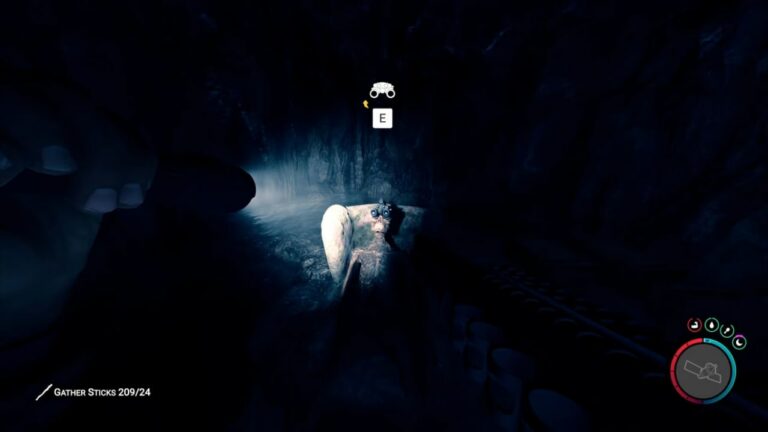
Press “E” to take the night vision goggles from the skeleton, and also check the nearby crates for additional loot inside the cave.
How to use the night vision goggles in Sons of the Forest?

To use the night vision goggles in Sons of the Forest, select the night vision goggles from your inventory menu. Once selected, you can toggle it on or off with the “L” key. Additionally, you can hotkey them to a number on your keyboard for quick access.
It’s important to note that batteries power the goggles, and they use up batteries faster than the flashlight, so use them strategically when needed. While they can help you explore the dark caves, be mindful of the battery usage and plan accordingly.
About Sons of the Forest
Sons of the Forest is a survival horror game developed by Endnight Games and published by Newnight. It is the sequel to the popular game, The Forest.
In Sons of the Forest, players take on the role of a survivor who has crash-landed on a mysterious island filled with dangerous creatures and cannibals. The game features a large open world for players to explore, with various biomes such as forests, caves, and coastlines. The game aims to survive against the odds and uncover the island’s secrets while fighting off the cannibals and other dangerous creatures.
The gameplay of Sons of the Forest revolves around exploration, crafting, and combat. Players must gather food, water, and materials to craft weapons, tools, and shelter. The game also features a day-night cycle and dynamic weather system, which can affect gameplay and survival strategies. Overall, Sons of the Forest offers a thrilling and immersive survival horror experience for players who enjoy challenging gameplay and atmospheric storytelling.
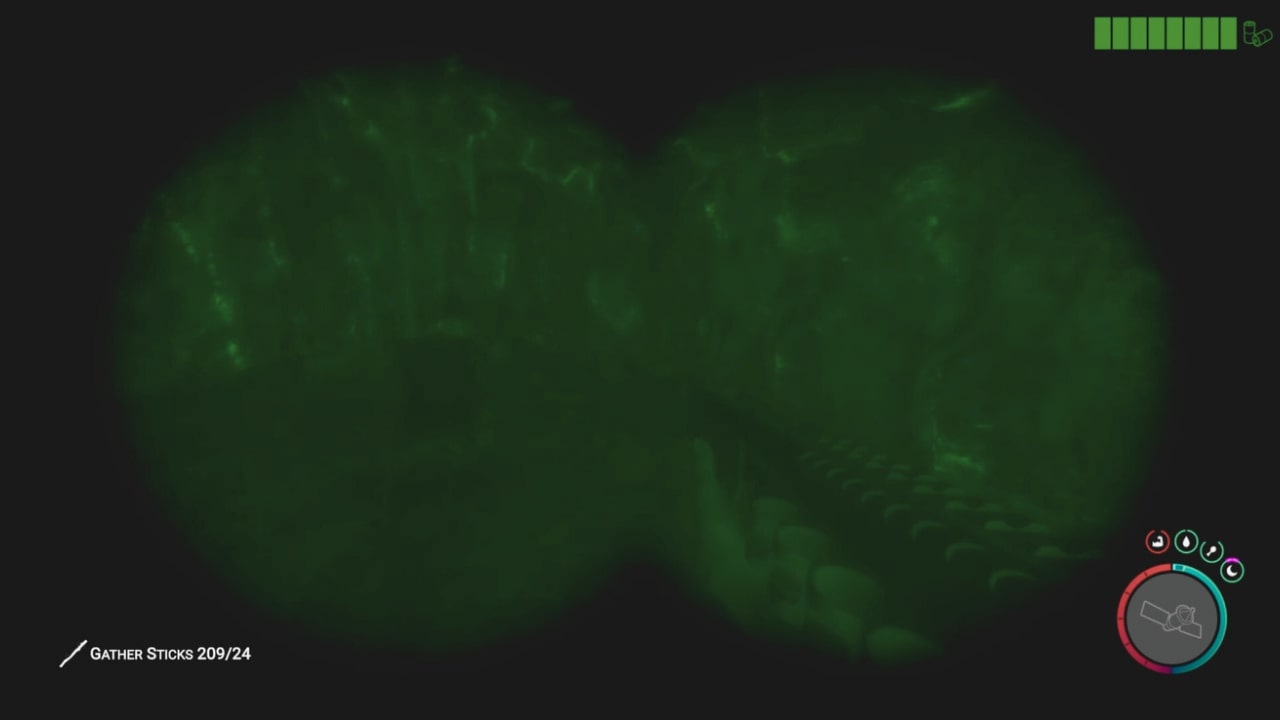





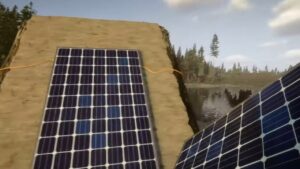


No Comments on Easy Guide to Locate the Night Vision Goggles in Sons of the Forest