The beginning of your journey on Pacific Drive may not go as smoothly as expected due to a new glitch that has occurred. The “Pack Supplies” glitch happens during the “Zone Preparation” phase when the tutorial for packing supplies is prompted before heading out into The Zone.
During this tutorial, what you need to do is pack some things like first aid kits, fuel cans, etc. but the glitch prevents you from progressing the task as nothing happens even after you’ve packed every supply there is. Luckily, there are some fixes for it.
1. How to fix “Pack Supplies” glitch in Pacific Drive?
The “Pack Supplies” glitch in Pacific Drive can be fixed using the following methods:
- Reorder the items in the inventory in the given order
- Reload an earlier save file
- Restart Pacific Drive
- Restart the console
These are all the ways to work through the glitch. Developers might drop a patch to fix it officially soon enough, but until then, give these a try. Hopefully, these solutions will do the trick, and the quest will progress as intended. They’ll be explained in more detail below.
2. Reorder the items in the inventory in the given order
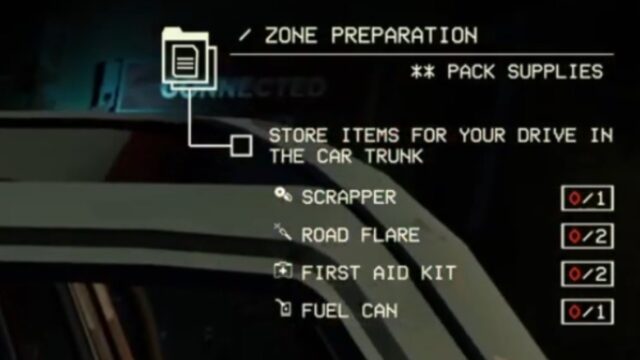
The glitch is seemingly caused due to players placing the items in their own order and not in the given one. Simply, arrange the items in the car’s inventory in the order that’s given in the game, and it should trigger the quest to continue.
This solution has the highest chances of working, so the glitch may be fixed with this one. If, by any chance, this solution does not fix the issue, then proceed to the next one.
3. Reload an earlier save file
Reloading an earlier save file before the quest might prevent the glitch from happening again. To load an earlier save:
- Go to the pause menu
- Select Load Game
- Load an earlier save file
Remember, you can only manually save when you’re in a garage, which is why this fix isn’t really convenient for players who do not have a save that’s close to the “Pack Supplies” task. But it might fix the problem, and if it doesn’t, proceed to the next one.
4. Restart Pacific Drive
Usually, when glitches occur in a game, restarting the game irons them out and fixes whatever may be affecting them. The case may be the same for Pacific Drive, so all players need to do is close the game and restart it to check if the glitch is gone.
While this fix doesn’t have a very high chance of working, it’s still worth a shot, and who knows? Maybe this’ll do the trick, but if it doesn’t, then proceed to the final solution.
5. Restart the console
Restarting the console may solve the “Pack Supplies” glitch in Pacific Drive. Regardless of the console, all players need to do is simply switch off their consoles, wait for a few minutes, restart them and then relaunch the game.
If this doesn’t work, then I suggest reporting the bug to Pacific Drive support to make them aware of it so that they can drop an official patch soon that fixes this glitch.
6. About Pacific Drive
Pacific Drive is a 2024 survival game developed by Ironwood Studios and published by Kepler Interactive. The game is set in the Pacific Northwest, which the player traverses on foot or in a station wagon as they attempt to find a way to escape.
It uses a first-person perspective; the player must attempt to avoid metal monsters which latch onto their car. The vehicle can be repaired and customized at the player’s garage. Pacific Drive was announced in September 2022, and was released for the PlayStation 5 and Windows on February 22, 2024.

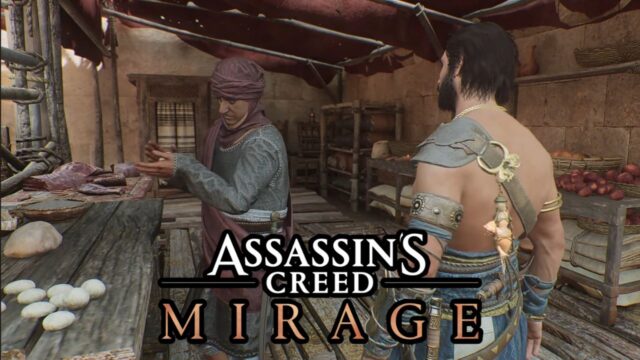
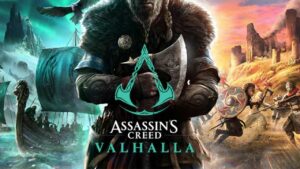
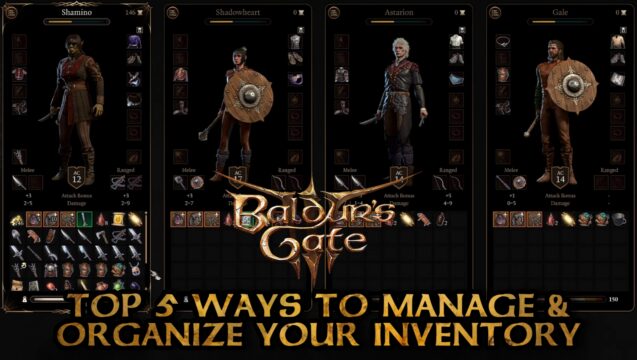





No Comments on Pacific Drive “Pack Supplies” Glitch — All Possible Solutions Explained